The first tip for fixing exposure problems works really well when the background is exposed and the subject in the foreground needs to be more exposed. For example when the camera exposure is from the light coming through the window rather than the main subject. Here is a quick video on fixing exposure problems which require evening out the exposure of the background and the foreground. There is a gray tint added to the photo and the clarity does seem to be reduced; however, there is a place for using this quick fix on exposure.
1. Using OVERLAY adjustment layer
[YouTube_WD id=4 item=3]
This method doesn’t work for high quality detail images but for an image with a low resolution image I think it does well. Here is an example, before and after (the after layer was adjusted to 50% opacity). Add a layer mask and bring back some of the color in the background.
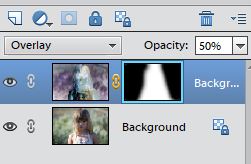


2. Using SCREEN adjustment layer
I also tried this method using SCREEN instead of OVERLAY and got fairly positive results. I made a copy of the original image and changed the blend mode to SCREEN and adjusted the opacity down to 75%.

3. Brightness/Contrast adjustment layer
This is another quick and easy way to adjust the exposure of an image. Add a BRIGHTNESS/CONTRAST adjustment layer. Adjust the opacity until it blends to your liking. In this case I lowered the opacity to 50%.
I did take this one a step further and added a CONTRAST layer and selected the preset for ‘Lighten Shadows’ and lowered the opacity to 75%.

4. Shadows/Highlights adjustment
Create a copy of your image and go to ENHANCE > ADJUST LIGHTING > SHADOWS/HIGHLIGHTS. Adjust the shadows slider to lighten the shadows more if necessary. Adjust the opacity of the layer to get a better blend. In the example below I also added a contrast layer and selected Backlight.

