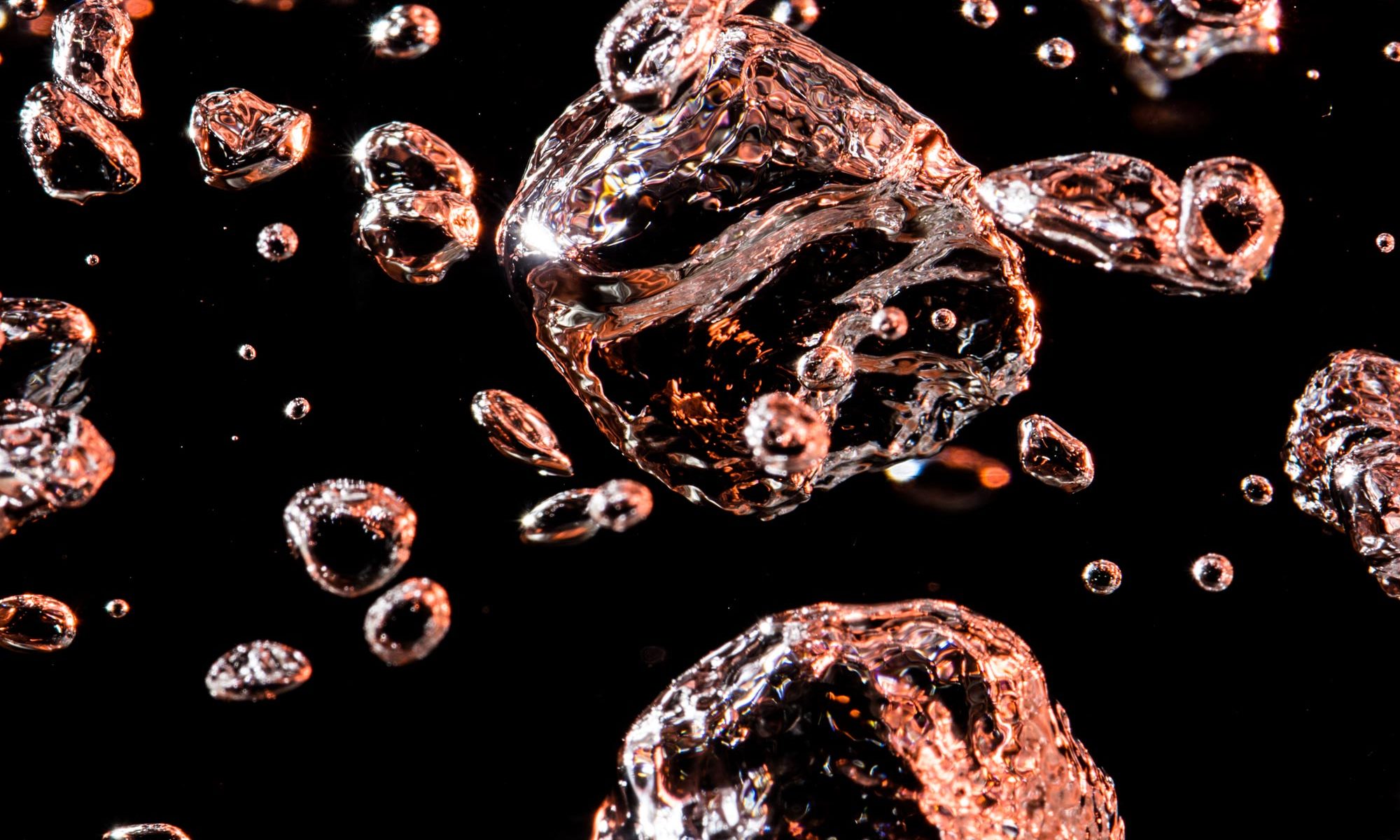This turned into a fun project and the results were pretty interesting. The images of boiling water looked more like something from outer space. The trickiest part of photographing boiling water is getting a good focus, but once I got it figured out all that was left to do was click away.
Set-up for photographing boiling water
There isn’t a lot of equipment required for photographing boiling water. I used a Nikon D7100 with a Tokina 100mm lens attached to my tripod. I placed a Glass Electric Kettle on a sturdy table, filled with regular tap water. I set my camera up about 18″ away because I figured that would give me enough depth of field for a sharper image. CLICK LINK FOR DEPTH OF FIELD CALCULATOR
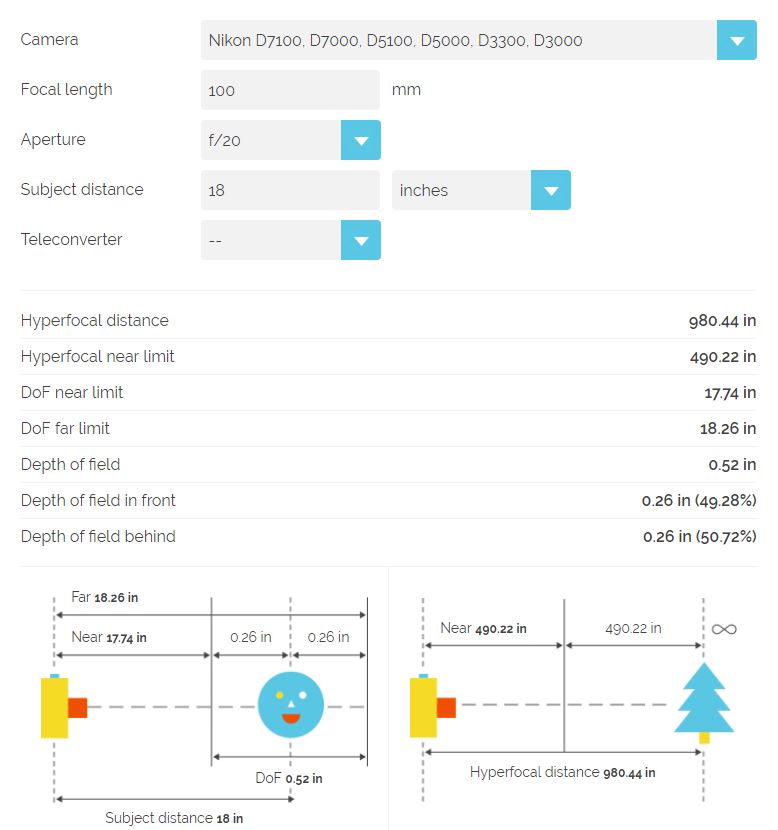
The depth of field calculator is easy to use, simply by plugging in specific criteria. I used an aperture of 20, sometimes 22 or so. I felt that a 1/2″ would allow for crisper in focus images. I used manual focus and placed an screwdriver in the kettle about a 1/4″ from the glass, that way I would have roughly a 1/4″ in front and behind my focus point which is were most of the boiling water was coming from.
Camera settings
- ISO 100
- Shutter 250 (sync speed of flash)
- Aperture 20-22
- 100mm lens
- RAW
I had the best results by working without any ambient light. However, I did need to see what I was doing so I left a small light on towards the side of the area I was working. I surrounded the water kettle on both sides and the back with Black Foam Core Backing Boards to block any light coming from my small light.
I used 2 Nikon SB-600 Speedlight Flash set on 1/32 power and one on each side at 3’oclock and 9’oclock a few inches away. I had to adjust my camera angle to manage glare from the flash in the glass of the kettle. Both speedlights were attached to a YONGNUO Wireless TTL Flash Trigger
triggered by a YONGNUO YN622N-TX Wireless TTL Flash Transmitter
. I added a gel to one of the flashes to get some color when photographing boiling water. Either way I think it looks pretty cool.
Editing the images
I kept the editing simple. I used Photoshop Elements 11 and in Camera Raw I moved the contrast slider to the right a bit, adjusted the Blacks darker and boosted the Clarity. Experimenting is key to finding the look desired. Of course, once you open the image in Photoshop Elements you can make all sorts of adjustments.
Photographs of Boiling Water
[wds id=”1″]